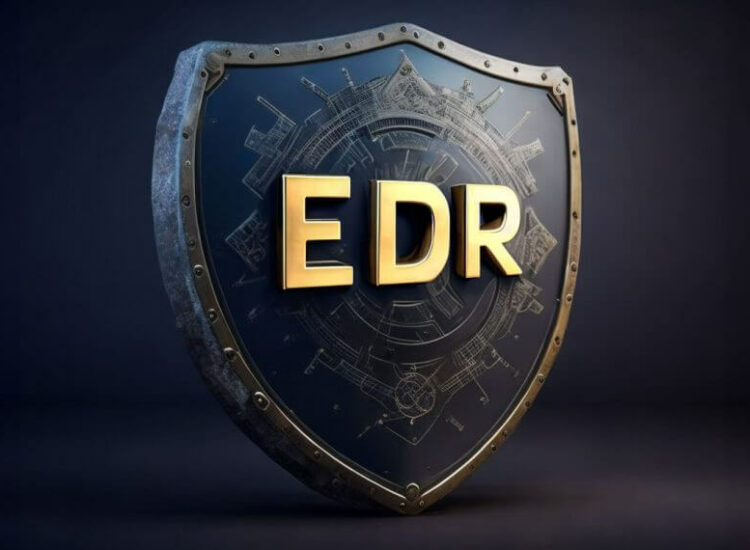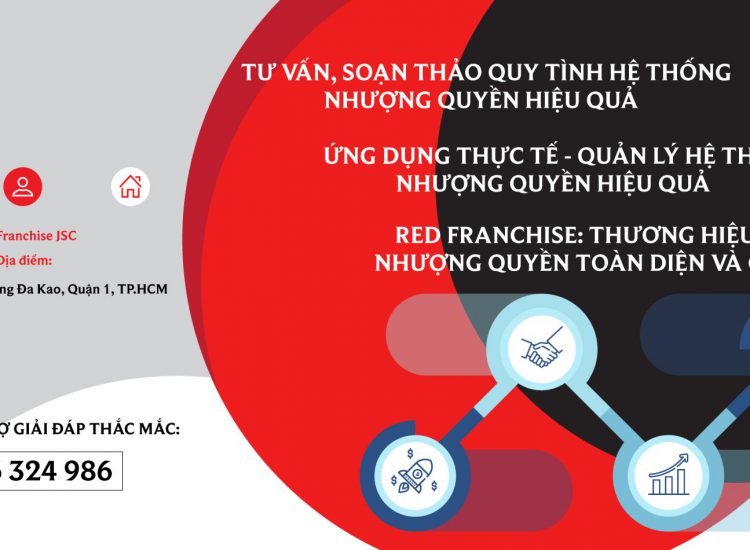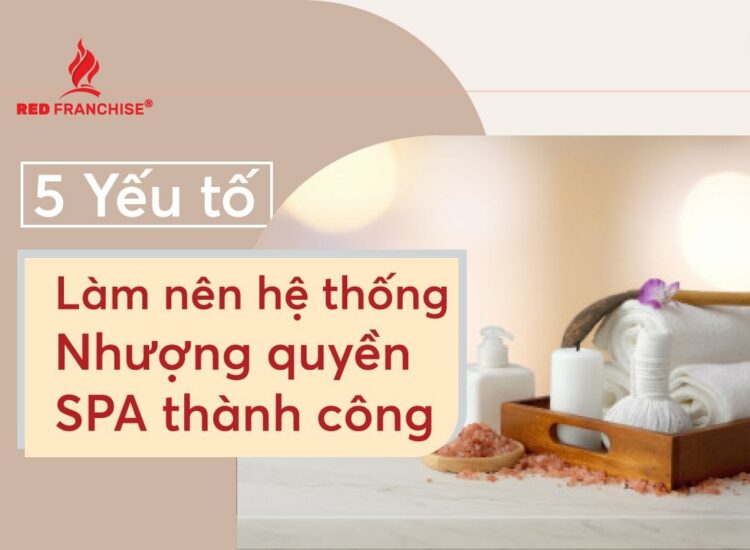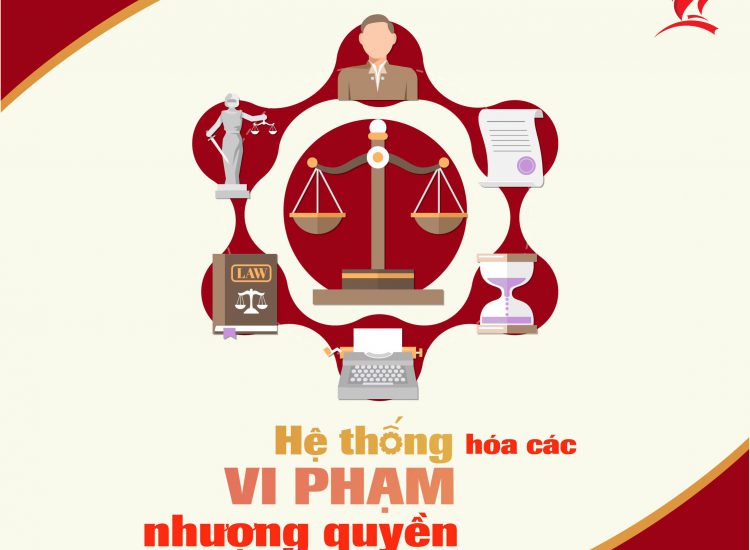A CRM system helps businesses manage their interactions with current and potential customers efficiently, providing them with valuable insights and tools to enhance customer satisfaction and drive sales. However, with numerous options available in the market, choosing the best CRM for small business can be overwhelming and challenging. In this article, we will explore why having a CRM is essential for small businesses and how you can select the right one
Toc
Introduction of CRM for Small Business

In today’s competitive business environment, managing customer relationships effectively is crucial for growth and sustainability. For small business owners, finding the right Customer Relationship Management (CRM) system can be a game-changer. This article explores the best CRM system for small businesses, focusing on essential features like affordability, user-friendliness, and customization options.
What is CRM for Small Business?
CRM for small business is a software that helps businesses manage customer interactions, automate sales and marketing processes, and track customer data. It allows small businesses to store customer information in one central location, providing them with valuable insights into customer behavior, preferences, and purchasing patterns.
Importance of CRM for Small Businesses
CRM systems provide small businesses with tools to manage interactions with current and potential customers. By centralizing customer data, streamlining communication, and automating tasks, CRM systems help improve customer relationships, boost sales, and optimize business processes. For small businesses, these benefits translate into increased efficiency and growth potential.
Moreover, CRM systems offer valuable insights into customer behavior and preferences through data analytics, enabling businesses to tailor their marketing strategies and improve customer satisfaction. With the right CRM system, small businesses can build and maintain long-term relationships with their customers, leading to customer loyalty and repeat business.
Key Features to Look for in a CRM
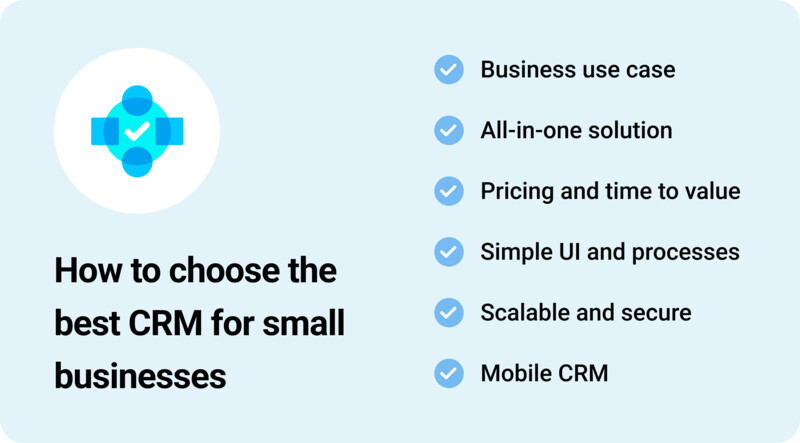
When selecting a CRM system for your small business, consider the following key features:
Affordable Pricing
For small businesses, budget constraints are often a primary concern. Therefore, it’s vital to choose a CRM system that offers a range of pricing plans to suit different budgets, including free or low-cost options for startups and small enterprises. Look for CRMs that provide transparent pricing without hidden fees, and consider solutions that offer a free trial to test the software before committing financially.
User-Friendly Interface
A user-friendly interface is essential for ensuring that your team can easily adopt and use the CRM system without extensive training. The best CRMs for small businesses feature intuitive dashboards, easy-to-navigate menus, and simple data entry processes. A seamless user experience helps in reducing the learning curve, allowing your team to focus more on engaging with customers and closing deals. Additionally, look for CRMs that offer mobile capabilities so that your team can access information on-the-go.
Customization and Scalability
Every small business has unique needs, so it’s important to choose a CRM that offers customization options. From custom fields and workflows to personalized dashboards and reports, the ability to tailor the CRM to fit your specific business processes can significantly enhance efficiency. Furthermore, as your business grows, your CRM needs will evolve. The ideal CRM system should be scalable, allowing you to add more features, users, and integrations as required.
Integration Capabilities
Integration with other tools and software you already use can greatly enhance the effectiveness of your CRM system. Look for CRMs that offer seamless integration with email platforms, marketing automation software, accounting tools, and other essential applications. Efficient integration can streamline your operations by enabling smooth data flow and reducing the need for manual data entry.
Reliable Customer Support
Reliable customer support is crucial when implementing a CRM system, especially if you encounter any issues or require assistance. Opt for a CRM provider that offers comprehensive support options, including live chat, email, phone support, and a rich knowledge base. Prompt and helpful customer service can save time and prevent potential disruptions to your business operations.
Data Security
Protecting customer data is of paramount importance. Ensure that the CRM system you select adheres to industry-standard security practices, including data encryption, secure user authentication, and regular security audits. A secure CRM system can help you build trust with your customers by safeguarding their sensitive information.
By focusing on these key features, small businesses can find a CRM system that not only fits their budget but also meets their specific needs, ultimately supporting growth and success.
Selecting the Right CRM for Small Businesses

Choosing the best CRM system for your small business can be challenging.
Consider before choosing CRM for Small Business
With a plethora of options available in the market, it is essential to consider factors such as cost, scalability, user-friendliness, and integration capabilities.
- Cost: For small businesses with limited budgets, affordability is a crucial factor. It is important to look for a CRM system that offers affordable pricing plans or offers free trials before committing to a long-term contract.
- Scalability: As your business grows, so will your customer base. It is essential to choose a CRM system that can accommodate future growth and adapt to your changing needs.
- User-friendliness: A complex CRM system may be overwhelming for small businesses with limited resources and technical expertise. Look for a user-friendly interface and customizable features that align with your business requirements.
- Integration capabilities: Your CRM system should seamlessly integrate with other tools and applications that you use in your business, such as email marketing software or social media platforms.
Top 5 CRM Systems for Small Businesses
- Zoho CRM: Zoho CRM is a cloud-based software that offers an affordable pricing structure and customizable options, making it ideal for small businesses. It also provides seamless integration with popular tools like Google Workspace and Mailchimp.
- Salesforce Essentials: Salesforce Essentials is a comprehensive CRM system designed specifically for small businesses, offering features such as lead management, contact tracking, and sales forecasting. It also offers a user-friendly interface and mobile app for on-the-go access.
- HubSpot CRM: HubSpot CRM is a free platform that offers robust features such as contact management, email integration, and detailed reporting. It also offers add-ons for marketing and sales automation.
- Pipedrive: Pipedrive is a user-friendly CRM system that focuses on visual pipeline management, making it ideal for small businesses in the sales industry. It also integrates with various third-party applications such as Google Drive and Trello.
- Freshworks CRM: Freshworks CRM offers an affordable pricing structure and customizable features to suit small business needs. It also offers excellent customer support options, including live chat and phone support.
Comparison with Other Popular CRM Systems

When comparing CRM systems, several factors come into play, including pricing, feature sets, and customer support. Here’s a brief comparison of the top five CRM systems against other popular alternatives to help you make a more informed decision:
Zoho CRM vs. Insightly
While both Zoho CRM and Insightly offer affordable plans and robust features, Zoho CRM stands out with its extensive customization options and broader range of integrations. Insightly, on the other hand, excels in project management features which may be beneficial for service-oriented businesses.
Salesforce Essentials vs. Microsoft Dynamics 365
Salesforce Essentials is tailored specifically for small businesses, offering a user-friendly interface and a robust mobile app. Microsoft Dynamics 365 is a more comprehensive solution with broad capabilities that can serve businesses of all sizes, but it might be overwhelming and more costly for smaller enterprises.
HubSpot CRM vs. Agile CRM
HubSpot CRM’s primary advantage is that it is completely free, providing essential CRM functionalities without any cost. Agile CRM offers free and affordable paid plans with a rich feature set, including marketing automation and customer service tools, making it a versatile solution for businesses looking for all-in-one capabilities.
Pipedrive vs. Bitrix24
Pipedrive’s visual pipeline management and ease of use make it a strong contender for sales-driven small businesses. Bitrix24, however, extends its functionality beyond CRM to include project management, collaboration tools, and HR management, offering an integrated suite of tools for businesses needing more than just CRM capabilities.
Freshworks CRM vs. Monday.com
Freshworks CRM provides excellent customer support and customizable features at an affordable price range, making it ideal for small businesses. Monday.com, although not exclusively a CRM system, offers powerful workflow automation and project tracking features that can be adapted for CRM purposes, providing more flexibility for businesses with varied needs.
Real-World Benefits and Success Stories

Success Story 1: Boosting Sales Efficiency with Zoho CRM
Company: TinyTech Solutions
Challenge: TinyTech Solutions, a small IT service provider, struggled with tracking leads and managing customer interactions due to their reliance on spreadsheets and emails.
Bài viết liên quan:
Solution: Implementing Zoho CRM enabled TinyTech Solutions to centralize their client data, automate time-consuming tasks, and integrate their sales and marketing efforts.
Outcome: Within six months, TinyTech Solutions saw a 30% increase in lead conversions and a 25% reduction in sales cycle time.
Success Story 2: Streamlining Operations with Salesforce Essentials
Company: Eco-friendly Furnishings
Challenge: As an eco-friendly furniture startup, Eco-friendly Furnishings faced difficulties managing their rapid growth and maintaining customer satisfaction.
Solution: By adopting Salesforce Essentials, the company streamlined their sales processes, improved customer support, and utilized mobile access to manage operations on the go.
Outcome: This led to a 40% improvement in customer retention rates and a 20% increase in overall sales within the first year of using Salesforce Essentials.
Success Story 3: Scaling Marketing Efforts with HubSpot CRM
Company: Organic Beauty Co.
Challenge: Organic Beauty Co., specializing in natural skincare products, needed a cost-effective way to scale its marketing and sales efforts without overburdening its small team.
Solution: HubSpot CRM’s free platform allowed Organic Beauty Co. to manage contacts, automate marketing emails, and gain insights through detailed reporting.
Outcome: Using HubSpot CRM, Organic Beauty Co. achieved a 50% growth in their email subscriber list and a 35% increase in online sales in the first quarter.
Success Story 4: Visualizing Sales Pipelines with Pipedrive
Company: PureTech Sales
Challenge: PureTech Sales, focusing on B2B technology solutions, required better visibility and control over their sales processes to ensure a steady pipeline of prospects.
Solution: Utilizing Pipedrive, the company leveraged visual pipelines to track and manage sales activities, identify bottlenecks, and forecast revenue more accurately.
Outcome: PureTech Sales experienced a 30% improvement in sales forecasting accuracy and a 15% increase in closed deals within the first six months.
Success Story 5: Enhancing Customer Support with Freshworks CRM
Company: Local Eats Bistro
Challenge: Local Eats Bistro struggled with managing customer inquiries and loyalty programs as their restaurant expanded.
Solution: Freshworks CRM provided a robust platform to handle customer support tickets, manage loyalty rewards, and maintain detailed customer profiles.
Outcome: The bistro saw a 20% increase in repeat customers and a 50% reduction in response time to customer inquiries, vastly improving the overall customer experience.
These success stories demonstrate the tangible benefits of employing a CRM system tailored to the unique needs of small businesses. From increasing sales efficiency to enhancing customer support, the right CRM solution can significantly impact a small business’s growth and success.
Conclusion
Choosing the right CRM solution for your small business can be a game-changer, helping to streamline operations, improve customer relationships, and drive significant growth. It’s essential to evaluate each CRM based on your specific business needs, budget, and long-term goals. Consider leveraging free trials and demos to understand better how each CRM can integrate into your current systems and scale as your business grows. By doing so, you can make an informed decision that best supports your unique business objectives.
References
Salesforce Essentials Official Site
It’s clear that implementing the right CRM software can mark the beginning of transformative growth for small businesses. By centralizing customer data, automating routine tasks, and providing insightful analytics, these tools empower businesses to focus on what truly matters—building strong, lasting customer relationships and achieving sustained growth.